openApi (1.0.0)
Download OpenAPI specification:Download
Authentication
To ensure the system's security and data confidentiality, we use an HTTP request authentication mechanism based on accessKey and secret. This mechanism ensures that only legitimate requests are accepted by the system through timestamp verification and request path checking.
Authentication Process
Timestamp Generation and Encryption
- The caller needs to generate the current timestamp (
timeStamp). - Encrypt the
timeStampusing the ECB mode of the AES encryption algorithm to obtain the encrypted signature (sign). - During the encryption process, use PKCS7 padding mode to ensure the encrypted data block size meets the requirements.
- The caller needs to generate the current timestamp (
Request Header Information Setup
- Place the encrypted
signinto the HTTP request header with the key nameX-Signature. - Place the
accessKeyinto the HTTP request header with the key nameX-AccessKey.
- Place the encrypted
Example Code to get a Signature
var cryptoJs = require("crypto-js");
const time = Date.now().toString();
const key = cryptoJs.enc.Utf8.parse('your secret key');
var sign = cryptoJs.AES.encrypt(time,key,{
mode: cryptoJs.mode.ECB,
padding: cryptoJs.pad.Pkcs7
}).toString();
Device registration flow
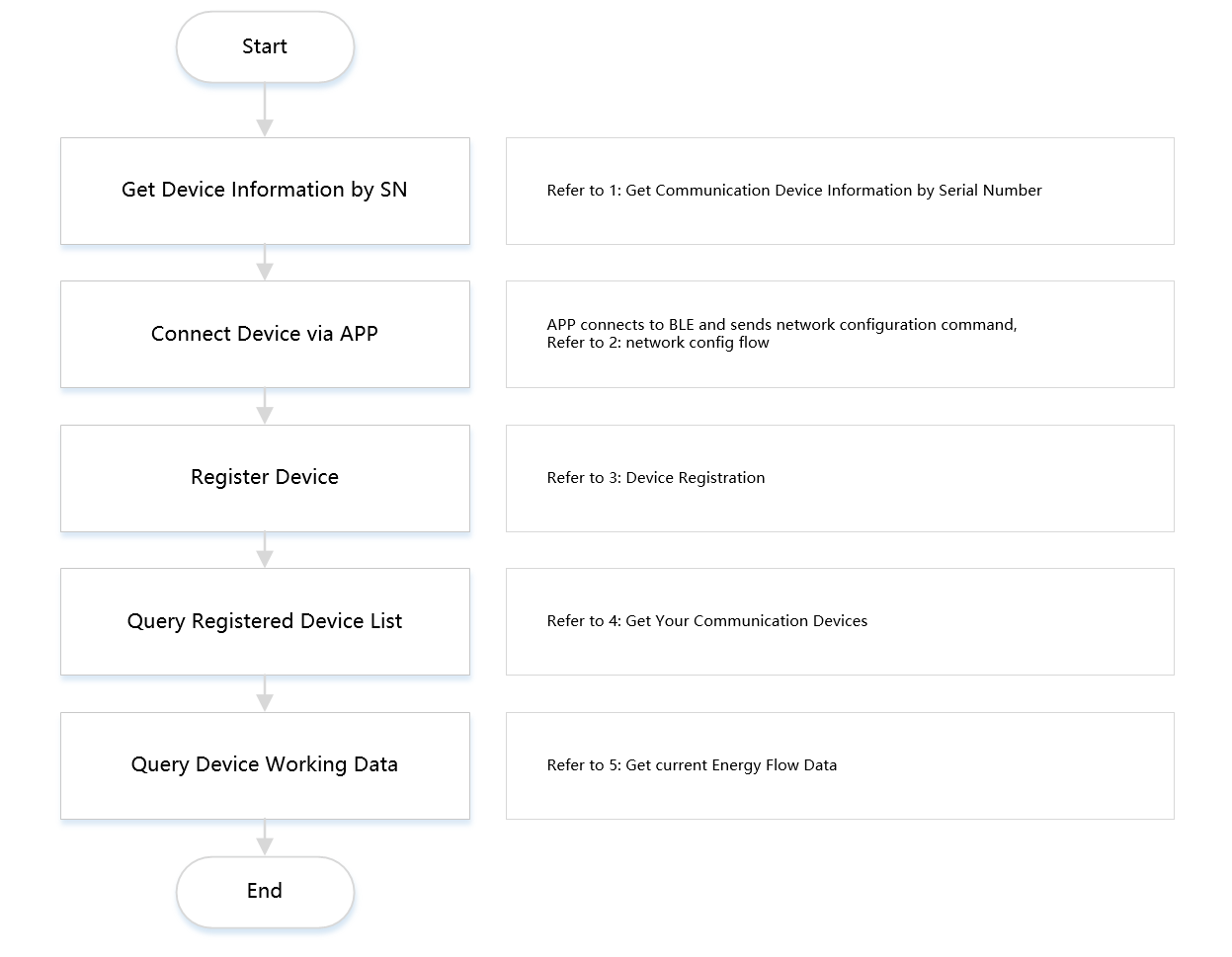
1. Get Communication Device Information by Serial Number
Get Communication Device Information by Serial Number
path Parameters
| sn required | string sn |
Responses
Response samples
- 200
- 401
- 403
- 404
- 501
{- "code": 0,
- "data": {
- "activeTime": "2019-08-24T14:15:22Z",
- "categoryIdentifier": "string",
- "deviceIdentifier": "string",
- "deviceName": "string",
- "deviceSecret": "string",
- "deviceStatus": "DISABLE",
- "deviceType": "string",
- "disable": false,
- "productIdentifier": "string",
- "sn": "string",
- "updateTime": "2019-08-24T14:15:22Z"
}, - "message": "string",
- "requestId": "string"
}2. Network config flow, nothing return
Steps to Configure Device
Step 1: Call API to Get Device Information
Call the API: Get Communication Device Information by Serial Number. Retrieve the response data and extract the following parameters:
productIdentifierdeviceNamedeviceSecretsn
Step 2: Write Network Configuration Command to Bluetooth BLE Device
Send the following command to the Bluetooth BLE device:
{
"id": "xx1xx",
"t": 2,
"pw":{
"pk": {your_productIdentifier},
"dn": {your_deviceName},
"ds": {your_deviceSecret},
"wn": {your_wifiName},
"wp": {your_wifiPassword},
"sn": {your_sn}
}
}
Parameter Explanation:
id: A unique ID for the commandt: Command type, 2 for network configuration- pw: Network configuration parameters
pk: TheproductIdentifierfrom Step 1dn: ThedeviceNamefrom Step 1ds: ThedeviceSecretfrom Step 1wn: WiFi namewp: WiFi passwordsn: Thesnfrom Step 1
After completing these steps, you can call the API:
Get Communication Device Information by Serial Number to check the device's network connection status.
Responses
Response samples
- 200
{- "id": "xx1xx",
- "result": "OK"
}3. Device Registration
- Device Registration
Request Body schema: application/jsonrequired
the sn of the device
| sn required | string sn |
Responses
Request samples
- Payload
{- "sn": "string"
}Response samples
- 200
- 401
- 403
- 404
- 501
{- "code": 0,
- "data": false,
- "message": "string",
- "requestId": "string"
}4. Get Your Communication Devices
- Get Your Communication Devices
Request Body schema: application/jsonrequired
| pageNo required | integer <int32> page number |
| pageSize required | integer <int32> page size |
Responses
Request samples
- Payload
{- "pageNo": 0,
- "pageSize": 0
}Response samples
- 200
- 401
- 403
- 404
- 501
{- "code": 0,
- "data": {
- "list": [
- {
- "activeTime": "2019-08-24T14:15:22Z",
- "deviceIdentifier": "string",
- "deviceType": "string",
- "sn": "string"
}
], - "total": 0
}, - "message": "string",
- "requestId": "string"
}5. Get Realtime Power Energy Flow Data
Get Realtime Power Energy Flow Data
path Parameters
| sn required | string sn |
Responses
Response samples
- 200
- 401
- 403
- 404
- 501
{- "code": 0,
- "data": {
- "batteryToGrid": 0,
- "batteryToLoad": 0,
- "gridToBattery": 0,
- "gridToLoad": 0,
- "pvToBattery": 0,
- "pvToGrid": 0,
- "pvToLoad": 0
}, - "message": "string",
- "requestId": "string"
}6. Get Historical Energy Flow Data
Get Historical Energy Flow Data
Request Body schema: application/jsonrequired
| end | string End Time - Depending on the specific query type, for dates, pass yyyy-MM-dd; for weekly, pass yyyy-MM-dd; for months, pass yyyy-MM; for years, pass yyyy format; for total in summary, this parameter does not need to be passed. |
| periodType | string Enum: "DATE" "MONTH" "TOTAL" "WEEK" "YEAR" Query Cycle Type |
| sn | string sn |
| start | string Start Time - Depending on the specific query type, for dates, pass yyyy-MM-dd; for weekly, pass yyyy-MM-dd; for months, pass yyyy-MM; for years, pass yyyy format; for total in summary, this parameter does not need to be passed. |
Responses
Request samples
- Payload
{- "end": "string",
- "periodType": "DATE",
- "sn": "string",
- "start": "string"
}Response samples
- 200
- 401
- 403
- 404
- 501
{- "code": 0,
- "data": [
- {
- "batteryToGrid": 0,
- "batteryToLoad": 0,
- "endDate": "string",
- "gridToBattery": 0,
- "gridToLoad": 0,
- "pvToBattery": 0,
- "pvToGrid": 0,
- "pvToLoad": 0,
- "statDate": "string"
}
], - "message": "string",
- "requestId": "string"
}7. Get the inverter basic Setting info
Get the inverter basic Setting info, from this you are able to read some basic setting status of the inverter,
for example. to know whether is the inverter on, just read the attribute TurnOn return, if the value equal 1, it means the inverter is working now
path Parameters
| sn required | string sn |
Responses
Response samples
- 200
- 401
- 403
- 404
{- "code": 0,
- "data": {
- "TurnOff": 0,
- "TurnOn": 0.1,
- "activeChargeDischarge": 0,
- "antiFeedbackEnable": 0,
- "antiFeedbackMode": 0,
- "antiFeedbackPower": 0.1,
- "battery1BackupSOC": 0.1,
- "battery1Capacity": 0.1,
- "battery1Enable": 0,
- "battery1MaxChargeCurrent": 0.1,
- "battery1MaxDischargeCurrent": 0.1,
- "battery1MinSOC": 0.1,
- "battery1OvervoltageSetting": 0.1,
- "battery1RatedVoltage": 0.1,
- "battery2BackupSOC": 0.1,
- "battery2Capacity": 0.1,
- "battery2Enable": 0,
- "battery2MaxChargeCurrent": 0.1,
- "battery2MaxDischargeCurrent": 0.1,
- "battery2MinSOC": 0.1,
- "battery2OvervoltageSetting": 0.1,
- "battery2RatedVoltage": 0.1,
- "battery2UndervoltageSetting": 0.1,
- "batteryConnectionMode": 0,
- "batteryType": 0,
- "day": 0,
- "dischargeAndIdleMode": 0.1,
- "electricMeterConnectionEnable": 0,
- "hour": 0,
- "inputFrequencyLevel": 0,
- "inputVoltageLevel": 0,
- "islandProtectionEnable": 0.1,
- "meterConnectionMethod": 0,
- "minute": 0,
- "month": 0,
- "offGridSwitchingMode": 0,
- "operatingMode": 0,
- "parallelModuleNumber": 0,
- "pv1Enable": 0,
- "pv2Enable": 0,
- "pv3Enable": 0,
- "pv4Enable": 0,
- "pvConnectionMode": 0,
- "second": 0,
- "standaloneOrParallel": 0,
- "systemModuleQuantity": 0,
- "threePhaseThreeWireOrFourWireSystem": 0,
- "year": 0
}, - "message": "string",
- "requestId": "string"
}8. Set the inverter basic Setting info
Set the inverter basic Setting info,make you able to change the work mode ,output power and such so on settings of inverter.
- This interface uses asynchronous commands for issuing instructions and does not directly return the result of whether the setting was successful or not. To check if the setting was successful, please query the
Get the inverter basic Setting infointerface. The data from this interface is updated once per minute. - The value of the deviceIdentifier parameter is the same as the field attributes of OpenInverterSettingInfo returned by the
7 .Get the inverter basic Setting infointerface. You can take the corresponding required field attributes directly. for example. aim to turn on the inverter, just set the param of propertyIdentifier to 'TurnOn' ,and the value set to 1, so the request body would like below { "propertyIdentifier":"TurnOn", "value":1 }
path Parameters
| sn required | string sn |
Request Body schema: application/jsonrequired
| propertyIdentifier required | string device propertyIdentifier, same with the attribute of |
| value required | object propertyValue, support number and string, value range refer to the |
Responses
Request samples
- Payload
{- "propertyIdentifier": "TurnOn",
- "value": 1
}Response samples
- 200
- 201
- 401
- 403
- 404
{- "code": 0,
- "data": false,
- "message": "string",
- "requestId": "string"
}9. Get the battery basic Setting info
Get the battery basic Setting info
path Parameters
| sn required | string sn |
Responses
Response samples
- 200
- 401
- 403
- 404
{- "code": 0,
- "data": {
- "batteryCabinet1BMSOperationStatus": 0,
- "batteryCabinet1BasicStatus": 0,
- "batteryCabinet1ChargingTotalEnergy": 0.1,
- "batteryCabinet1CyclePeriod": 0.1,
- "batteryCabinet1DischargingTotalEnergy": 0.1,
- "batteryCabinet1HighVoltageAlarm": 0,
- "batteryCabinet1HighVoltageFault": 0,
- "batteryCabinet1HighVoltageProtection": 0,
- "batteryCabinet1LowVoltageAlarm": 0,
- "batteryCabinet1LowVoltageFault": 0,
- "batteryCabinet1LowVoltageProtection": 0,
- "batteryCabinet1SOC": 0,
- "batteryCabinet1SOH": 0.1,
- "batteryCabinet1Temperature": 0.1,
- "batteryCabinet1TotalCurrent": 0.1,
- "batteryCabinet1TotalVoltage": 0.1,
- "batteryCabinet2BMSRunningStatus": 0,
- "batteryCabinet2BasicStatus": 0,
- "batteryCabinet2BatteryPackTotalCurrent": 0.1,
- "batteryCabinet2BatteryPackTotalVoltage": 0.1,
- "batteryCabinet2ChargingTotalEnergy": 0.1,
- "batteryCabinet2CyclePeriod": 0.1,
- "batteryCabinet2DischargeTotalEnergy": 0.1,
- "batteryCabinet2HighVoltageAlarm": 0,
- "batteryCabinet2HighVoltageFault": 0,
- "batteryCabinet2HighVoltageProtection": 0.1,
- "batteryCabinet2LowVoltageAlarm": 0,
- "batteryCabinet2LowVoltageFault": 0,
- "batteryCabinet2LowVoltageProtection": 0,
- "batteryCabinet2SOC": 0,
- "batteryCabinet2SOH": 0.1,
- "batteryCabinet2Temperature": 0.1,
- "bms1Protocol": 0.1,
- "bms1SoftwareVersion": "string",
- "bms2Protocol": 0.1,
- "bms2SoftwareVersion": "string"
}, - "message": "string",
- "requestId": "string"
}10. Get the latest consumption data
Get the latest consumption data
path Parameters
| sn required | string sn |
Responses
Response samples
- 200
- 401
- 403
- 404
{- "code": 0,
- "data": {
- "batteryChargeAmount": 0.1,
- "batteryDischargeAmount": 0.1,
- "dailyBatteryChargeAmount": 0.1,
- "dailyBatteryDischargeAmount": 0.1,
- "dailyFeedPowerAmount": 0.1,
- "dailyLoadPowerAmount": 0.1,
- "dailyPurchasePowerAmount": 0.1,
- "dailySelfGenerationPowerPV": 0.1,
- "feedPowerMeterReading": 0.1,
- "loadPowerAmount": 0.1,
- "purchasePowerMeterReading": 0.1,
- "selfGenerationPowerPV": 0.1
}, - "message": "string",
- "requestId": "string"
}Response samples
- 200
- 401
- 403
- 404
{- "code": 0,
- "data": {
- "battery1Current": 0.1,
- "battery1Power": 0.1,
- "battery1Voltage": 0.1,
- "battery2Current": 0.1,
- "battery2Power": 0.1,
- "battery2Voltage": 0.1,
- "batteryCabinet1SOC": 0,
- "batteryCabinet2SOC": 0,
- "gridAPhaseApparentPower": 0.1,
- "gridAPhaseCurrentRMS": 0.1,
- "gridAPhaseVoltage": 0.1,
- "gridBPhaseApparentPower": 0.1,
- "gridBPhaseCurrentRMS": 0.1,
- "gridBPhaseVoltage": 0.1,
- "gridCPhaseApparentPower": 0.1,
- "gridCPhaseCurrentRMS": 0.1,
- "gridCPhaseVoltage": 0.1,
- "inverterAPhaseApparentPower": 0.1,
- "inverterAPhaseCurrentRMS": 0.1,
- "inverterAPhaseVoltage": 0.1,
- "inverterBPhaseApparentPower": 0.1,
- "inverterBPhaseCurrentRMS": 0.1,
- "inverterBPhaseVoltage": 0.1,
- "inverterCPhaseApparentPower": 0.1,
- "inverterCPhaseCurrentRMS": 0.1,
- "inverterCPhaseVoltage": 0.1,
- "inverterVoltageFrequency": 0.1,
- "loadAPhaseCurrentRMS": 0.1,
- "loadAPhaseVoltage": 0.1,
- "loadBPhaseCurrentRMS": 0.1,
- "loadBPhaseVoltage": 0.1,
- "loadCPhaseCurrentRMS": 0.1,
- "loadCPhaseVoltage": 0.1,
- "pv1Current": 0.1,
- "pv1Voltage": 0.1,
- "pv1Power": 0.1,
- "pv2Current": 0.1,
- "pv2Power": 0.1,
- "pv2Voltage": 0.1
}, - "message": "string",
- "requestId": "string"
}12. Get Inverter Events by type
Events are classified based on urgency into the following levels (from highest to lowest):
URGENT
IMPORTANT
SECONDARY
REMINDER
You can filter or query events of a specific level using the warnType field
query Parameters
| endTime | string format yyyy-MM-dd HH:mm:ss |
| pageNo required | integer pageNo |
| pageSize required | integer pageSize |
| sn required | string device sn |
| startTime | string format yyyy-MM-dd HH:mm:ss |
| type required | string type of notify, support BATTERY, DIESEL, INVERTER |
Responses
Response samples
- 200
- 401
- 403
- 404
{- "code": 0,
- "data": {
- "list": [
- {
- "createTime": "2024-07-08 14:15:22",
- "ruleName": "Timeout for soft start of direct current bus voltage",
- "warnId": "668c0f58939de9017ef90e4f",
- "warnLevel": "IMPORTANT",
- "warnType": "inverter"
}
], - "total": 1
}, - "message": "",
- "requestId": ""
}13. Time schedule discharge control
Time schedule discharge control
Request Body schema: application/json
Array of objects (OpenDevicePlanSeasonCreateVO) schedule time period | |
| sn | string device sn |
Responses
Request samples
- Payload
{- "periodList": [
- {
- "endMonth": "1",
- "seasonTimeList": [
- {
- "charge": false,
- "dayOfWeek": "WEEKEND",
- "endTime": "string",
- "startTime": "string"
}
], - "sortNo": 0,
- "startMonth": "1"
}
], - "sn": "string"
}Response samples
- 200
- 201
- 401
- 403
- 404
{- "code": 0,
- "message": "string",
- "requestId": "string"
}14. Page list battery historical data
page list battery historical data
Request Body schema: application/json
| pageNo required | integer <int32> page number,min value 1 |
| pageSize required | integer <int32> page size,max value 1000 |
| sn required | string sn |
| startTime | string <date-time> startTime,format yyyy-MM-dd HH:mm:ss,which to limit the data range, sorted by updateTime desc |
| endTime | string <date-time> endTime,format yyyy-MM-dd HH:mm:ss,which to limit the data range, sorted by updateTime desc |
Responses
Request samples
- Payload
{- "pageNo": 0,
- "pageSize": 0,
- "sn": "string",
- "startTime": "2019-08-24T14:15:22Z",
- "endTime": "2019-08-24T14:15:22Z"
}Response samples
- 200
- 201
- 401
- 403
- 404
{- "code": 0,
- "data": {
- "list": [
- {
- "categoryIdentifier": "string",
- "deviceIdentifier": "string",
- "id": "string",
- "property": {
- "battery1Current": 0,
- "battery1Voltage": 0,
- "battery2Current": 0,
- "battery2Voltage": 0,
- "batteryCabinet1SOC": 0,
- "batteryCabinet1Temperature": 0,
- "batteryCabinet2SOC": 0,
- "batteryCabinet2Temperature": 0
}, - "stationId": 0,
- "updateTime": "2019-08-24T14:15:22Z"
}
], - "total": 0
}, - "message": "string",
- "requestId": "string"
}